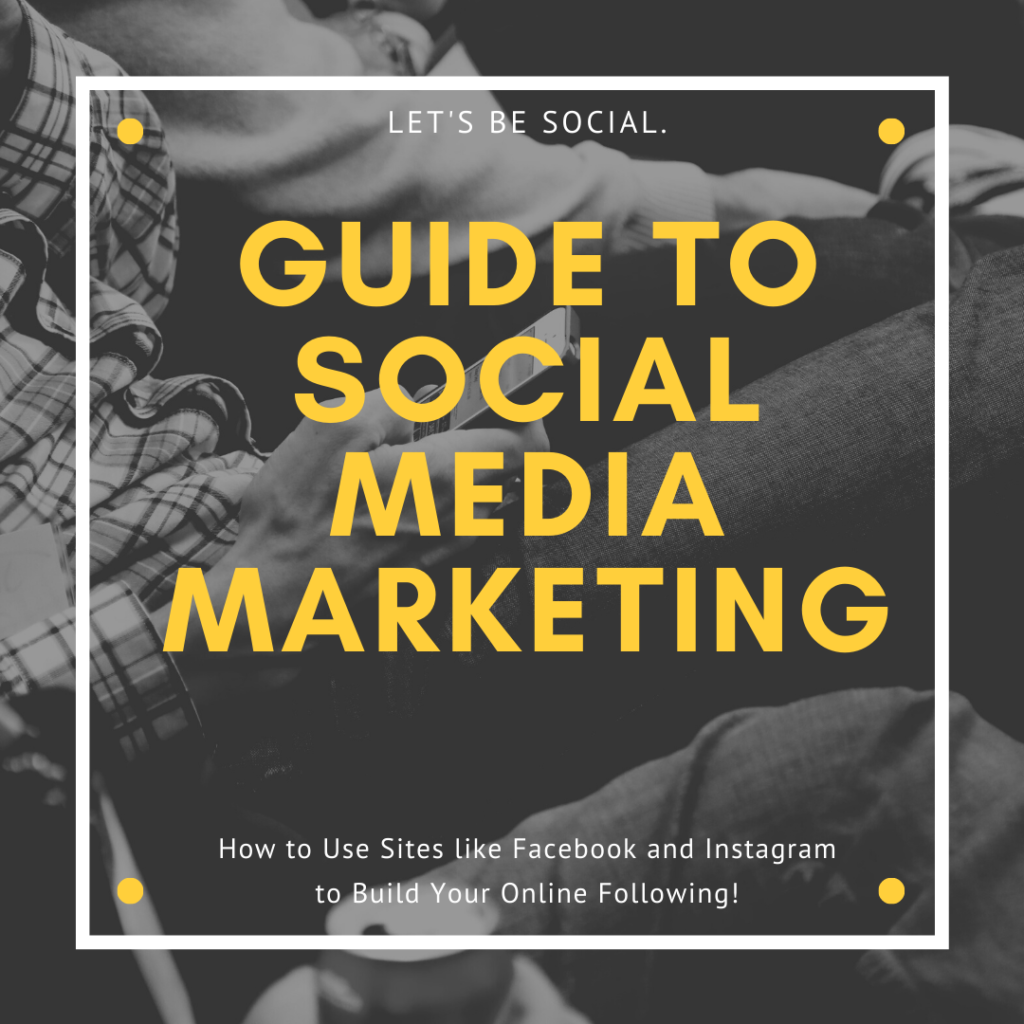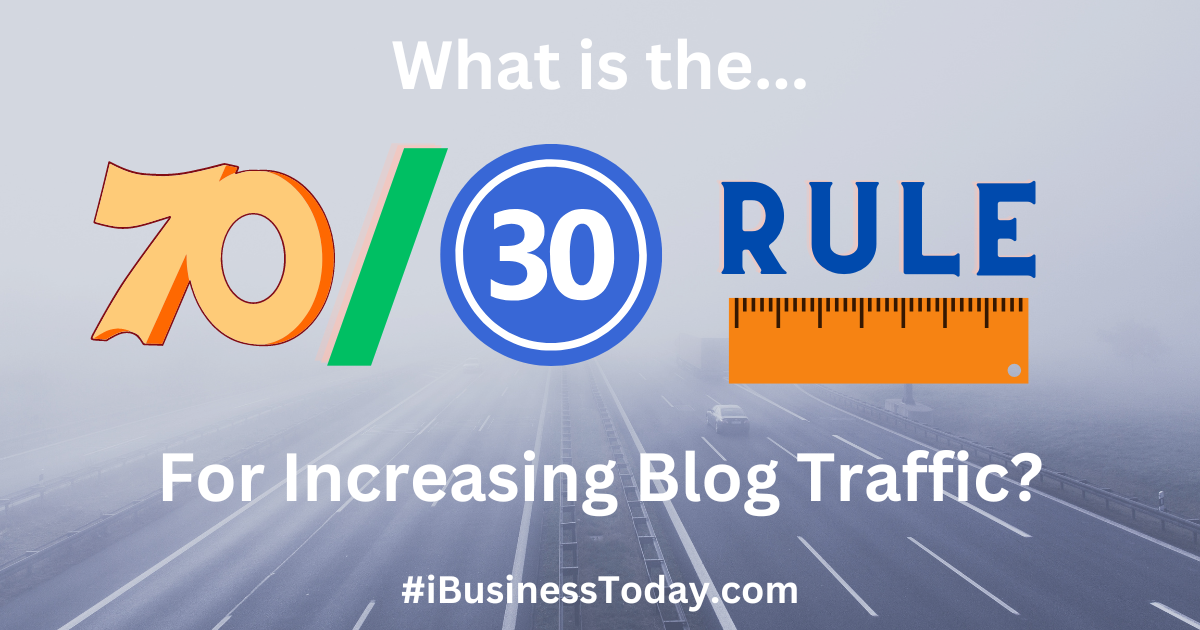What Is The Best Social Media Marketing Plan For New Websites? This is something I’ve given a lot more thought to recently. What can be done as a new website owner in terms of setting up social media for their new websites?
Facebook and Twitter are the obvious ones but realistically the more you can market your content the better right?
I have written a couple of posts now in relation to this;
17 Ways To Drive Traffic Without SEO
Are You Using Social Media Enough?
In both of these posts, the point I make is that getting found on Google is important but there is plenty of other search engines that people can find you on. Every Social Media website basically has one, and another thing you might read is about the rule of 30% content and 70% promotion. If you are not getting ranked on Google you need to get your traffic in other ways. You must get creative.
Really, there is a hidden beauty to this all as well, because the more you can get your work out there on social media the more you can improve your chances of ranking on google.
Here is my strategy for new websites for anyone that might be interested.
The Best Social Media Marketing Plan For New Websites
Table of Contents

So first things first let’s start with Gmail. Typically I will create a new persona for each website.
New persona = new Gmail and typically I will now do this for two reasons.
1# – for setting up a Youtube channel and 2# – for setting up an About.me page.
These are mostly for adding your links. Here is my About.me page;
With Youtube, you definitely want a Youtube channel even if you don’t plan to upload any videos.
These links that you add to Youtube will signal to Google that you are an authority. Through Youtube, you can add links to your profile for all your social media channels. You can either set up a new channel if you have Youtube already or create a new account. The end goal is the same.
Also, after this in terms of these authority links it is also a good idea to set yourself up an account with Google My Business. You might not be able to set this up straight away but if you can’t come back to do this later.
Mostly this idea is taken from Matt Diggity’s Affiliate Lab training. I am including their instructions and some of my own.
So Step 1# After The Steps Above
After the 3 things above. The next thing to do is create a Gravatar account to link to your WordPress. Use this to add your name, address, phone number, and social media links.
Just set this up now. If you don’t have all your Social channels set up yet make sure you take note of your login details to come back later. Add a photo and a short description for your profile.
With a phone number, if you don’t want to add your personal number use a free service such as Textnow.com
Really the phone number is just to make your profile look more professional. It might seem insignificant but anyway…
Step 2# – Set Up a Facebook Business Page, Twitter, Tumblr, and Reddit
You will want all 3 of these. Facebook and Twitter are the 2 biggest social platforms on this planet. Tumblr is very underrated, as is Reddit but mostly one very good reason these 4 accounts are important is because of Step 4#.
There are other reasons between these 3 platforms can get a lot of followers. Simply follow people and add friends that also have niche-specific business accounts. These are all great as they can all be utilized to further advertise your website and your other social channels. It’s pretty straightforward really but with Reddit, once you create a subreddit.
For instance, mine is https://www.reddit.com/r/iBusinessToday/ #FollowMe if you like
As for Tumblr, this is another one that you can come back to and all your links to. You can share your other links as link posts. Just one thing to note is don’t publish or republish posts on your website without featured images because this will get your Tumblr shut down. It is the same with Twitter if you try to post without a featured image your post will not submit properly. Use Canva to make a featured image for every post 1200×630 px
You should also want to consider using Canva or Fiverr for a logo and cover image. This is not essential but it is to look more professional which may help get you more followers.
Step 3# – Optional Accounts
- Diigo
All these are worth doing really. Instagram you can link to your Facebook business page and it will auto-post at the same time so this is a good idea.
LinkedIn is a great tool for networking and you can also syndicate your content here through LinkedIn blogs.
Flipboard is a bookmarking site, the same really with Diigo. Up to you if you choose to set up an account but both these, alongside LinkedIn you can use with this next step.
Step 4# – Link your Social Media Accounts to your RSS feed with IFTTT
This is a big part VERY IMPORTANT with IFTTT as a free member you can set up 3 different triggers as a free member.
I would use this to trigger Facebook, Twitter, and Tumblr. Do not publish a blog post without a featured image because your posts will not publish. Also what you can do is upgrade to a paid membership and here you can set up even more triggers.
Diigo, Flipboard, LinkedIn, and your Subreddit can all be auto-posted. All you need to do is select your RSS feed – for example, mine is https://ibusinesst.siterubix.com/feed/ then select the social profile you’d like to auto-post to.
You can also use it if you want other people’s feeds to keep your social profiles more active.
Step 5# – Create a Medium Account

This next step is optional but this I think is a nice little tip. It basically goes hand in hand with step 6#.
So Medium is a great place to Syndicate your content. This can be a bit of a pain and can be quite tedious but here is the great part. There is an easy way to get a draft ready that you can edit and publish a lot faster.
Just note with Medium use links sparingly. I will add one link back to the original article that’s it. They can be a bit of a nightmare with closing down accounts so make sure you remember this.
Step 6# – Get a Free Account with Missinglettr
I think this is an absolute must and you can do this for free. A free account with Missinglettr will let you add one social profile. Facebook is probably the best idea and each post will be shared 7 times over 365 days.

You have more options with a paid membership but anyway another cool thing about Missingletter is you can integrate with Medium even as a free member and every time you run a new campaign a draft of your post will be sent to your Medium.
Make sure you use the Advanced settings to include a canonical link back to your original article but anyway you can do this in 5-10 minutes. Try to leave it a few days before you do this to give google time to find your link but this is a great way to get a few more readers and backlinks.
Step 7# – Get Pinterest and Pinterest Web Extension

Many bloggers swear by Pinterest for traffic. It’s kind of a pain in the backside even with ChatGPT to help with descriptions but even if you don’t really have the time you still can take 5 minutes after a new blog is published to pin all your relevant images. How effective this it’s kind of hard to tell. Really with Pinterest, you want to be creating actual pins with descriptions.
Pinterest SEO is actually a thing if you want to do really well on this platform.
However, for the purpose of this post, the technique I am sharing is to just get the Pinterest web browser extension.
Once you get this then any image you see on the internet you will now be able to Pin at the click of a button.
It is too easy not to do and if you really want to take things further with Pinterest there is plenty more you can do. I would highly recommend TailWind to use Pinterest as this can help you get insane levels of traffic.
Step 8# – Add Links To Social Profiles
Make sure on Gravatar, About.me, Youtube, and Tumblr you add all your social links. It might sound obsessive but this is actually great for SEO. I didn’t do this all when I started my new website years ago but it’s the professional thing to do.
Also, once you have all your links you should also get Linktr.ee this is another great place to add your link to and you can share this link to share all your other links together.
Many people on Instagram you will see have Linktr.ee links in their descriptions it is a great method if you have multiple links to share. I would say this is kind of separate from the other ideas above but I’m just adding this in here before…
Step 9# – Use a Link Indexer
This might not be something you have thought of but as well as on-site SEO your Social Media links are important for off-site SEO. But the trouble here is with Social Media links getting them indexed is not the same as your on-site links.
You can NOT submit these links to Google Search Console as you do with the others. So using a 3rd party service for link indexing is your only choice. All new to me really I see this in the affiliate lab training and thought it was a good idea.
They recommend a website called Speed Links. Not sure how much better this is or not but anyway.
Bit new all this is to me but one website to try for free is app.linksindexer.com
Bonus Tip 1#: Buy Links, Follows, and Citations.
I really don’t want to give away too much from this training. The whole course and all the bonuses are all worth their weight in gold. The ideas above are really only a small part of it.
After this, the next ideas they recommend are buying likes, follows, local citations, and social signals.
I believe this is what they call Grey Hat SEO and all this you have to pay for so will leave this up to you.
Bonus Tip 2# – Make a Free Account with AHREFS
This is kind of related really. It has nothing to do with Social Media but it’s a nice little SEO tip long term. I have decided to add this here quickly because this tool has brought a lot of SEO issues to my attention recently. It’s one thing you can do as a new website owner that will help you. AHREFS is expensive but one good thing about them is you can get a free account that monitors SEO and sends out regular SEO audits by email. This takes about 5 minutes to set up and I would suggest every new website does this.
In Conclusion
Setting up a social fortress I would guess is something everyone will think about. I know I did back in 2019 and early 2020 when I first got back into blogging again. However, looking at this information together people cut a lot of corners without even thinking about it. You need to fill out all your profiles properly and automate what you can, and once you have then move all your focus to publishing more on your website on a more regular basis.
In your first year of blogging getting new content out is the main thing. The sooner you do the faster you can start earning. There is other stuff too as well, interlinking, content structure, and topical authority are some that spring to mind.
But before this set all this up and see what happens. I will leave the rest up to you. But before I go?
Have I Missed Anything?
So I would love to get your feedback here. Is there anything I have missed or anything that you would do differently? Thinking about your first month of running a website what would you do?
We would love to hear from you in the comments. Many thanks for reading and hope to see you all again.
Best Wishes from…
Alex B. Chivers
iBusinessToday.com
Contact us at chivs86@ibusinesst.siterubix.com